EVERYONE wants to know how to find cheap flights.
Flights are the big spend for most people’s trips, but with a little flexibility and knowing how to find cheap flights, your plane tickets don’t have to break the bank!
Let’s start from the beginning. My best and most basic travel hack for finding cheap flights is to use Google Flights. If you’re not using this already, it’s a great beginner travel hack. If you are, skip to the bottom of this article to the Pro tips to learn some more advanced tips and tricks.
What is Google Flights?
Google Flights is a search engine for flights.
When you use Google Flights to find plane tickets, you get the best fares for where and when you want to travel. It’s the best free tool for showing months worth of flights to help you find the cheapest flights possible.
You can search from several airports at the same time to find the cheapest airport to depart from, which is key when it comes to saving on international travel.
Unlike third-party sites like Kayak or Priceline, Google Flights is just the search engine that you find the flights on, comparing hundreds of fares from all airlines, then taking you to the airline website to book directly.
You can use Google flights to:
-
Find and book round trip, one-way, and multi-city tickets.
-
Use an interactive calendar and price graph to find the best fares.
-
Filter flights that you search for by class, airline, number of stops, etc.
How to find cheap flights using Google Flights for free!
-
Go to Google Flights.
-
Enter your departure city or airport and destination. I like to enter the city, because sometimes cities have more than one airport and it can be significantly cheaper to fly into one rather than the other.
-
At the top, choose your ticket type: 1-way, round trip, or multi-city, as well as the number of passengers and cabin class.
-
Open the calendar to select your flight dates. You’ll find the lowest total price to fly for each day.
-
If certain things are important to you for your flight, you can filter your results with several different variables depending on what you’re looking for- number of stops, airlines, flight times, etc.
-
Select a flight for each part of your trip.
-
Book the flight. When you click Select for your tickets, you’ll usually be directed to the airline’s website to complete the transaction.
Jetting off soon? You need these packing hacks! Check out the exact method I use to pack for 3+ week trips in just a carry on and personal item!
How to use the price graph, date grid, and set flight alerts to get the cheapest flights
After searching for your tickets, play with your dates, departure and arrival airports, and the price graph to explore fare trends by week or month.
Google may even recommend a nearby airport with a cheaper fare for your selected dates and destination! (Look on the left of the screenshot below- it’s HALF the price if I drive 40 minutes to BWI instead of going out of my “home” airport, DCA).
Also on the bottom left of the screenshot below, you’ll see “Track prices,” an awesome feature that allows you to track the prices and receive an email alert if the price for those dates to that destination drops. Just turn the toggle on! Google will send you flight alerts and you can snag deals as they come. You can manage your flight alerts any time by navigating to the Google Flights home page and opening your tracked flights.
Maybe you have dates in mind, but not a destination. Use the Explore tool to see the best fares to different destinations.
The Price graph feature is another awesome way to check price trends for your destinations.
Let’s say you want to go to both Paris and Cairo some time in the next few months. Check the price graph for each destination (it shows the price trends for every month) to find the cheapest time to go. You may find that flights to Paris are dirt cheap in February, while flights to Cairo really drop in the month of April.
For example, you can see in the screenshot below that flights to Paris are around $500 round trip in early March, but nearly double at the end of April.
I know what you’re thinking: “This is great for you, but how can I afford to travel more?” I’ve been there!
It’s easier than you think to travel on a tight budget if you have the right tools. From scoring cheap flights to saving on hotels, snag my FREE guide with ALL the best budget travel tips and tricks! ✈️
This blog may contain affiliate links, which means that at no cost to you, I may earn a small commission of any products sold. I only feature products that I believe in and use. Your support means the world to me and allows me to host this website!

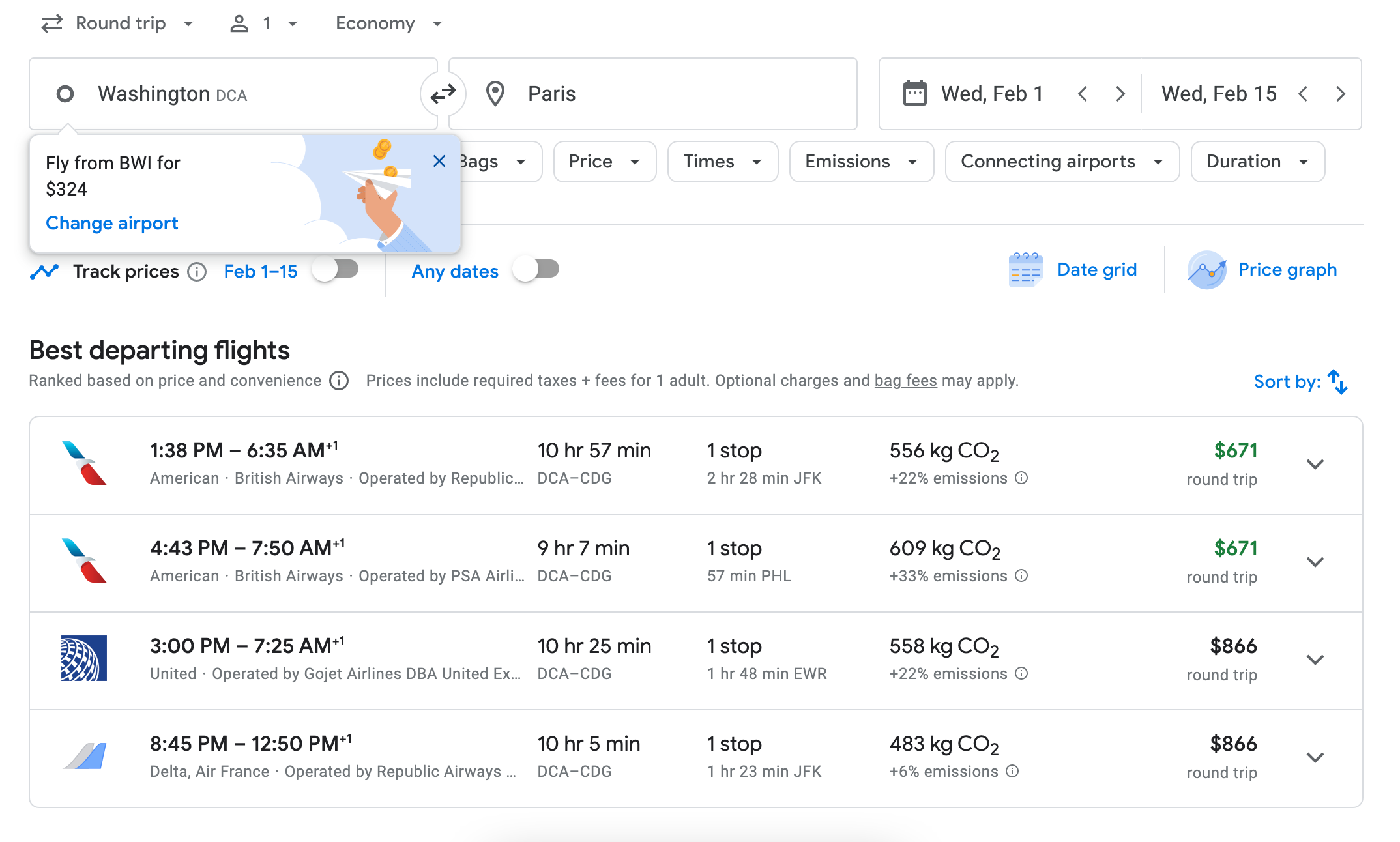
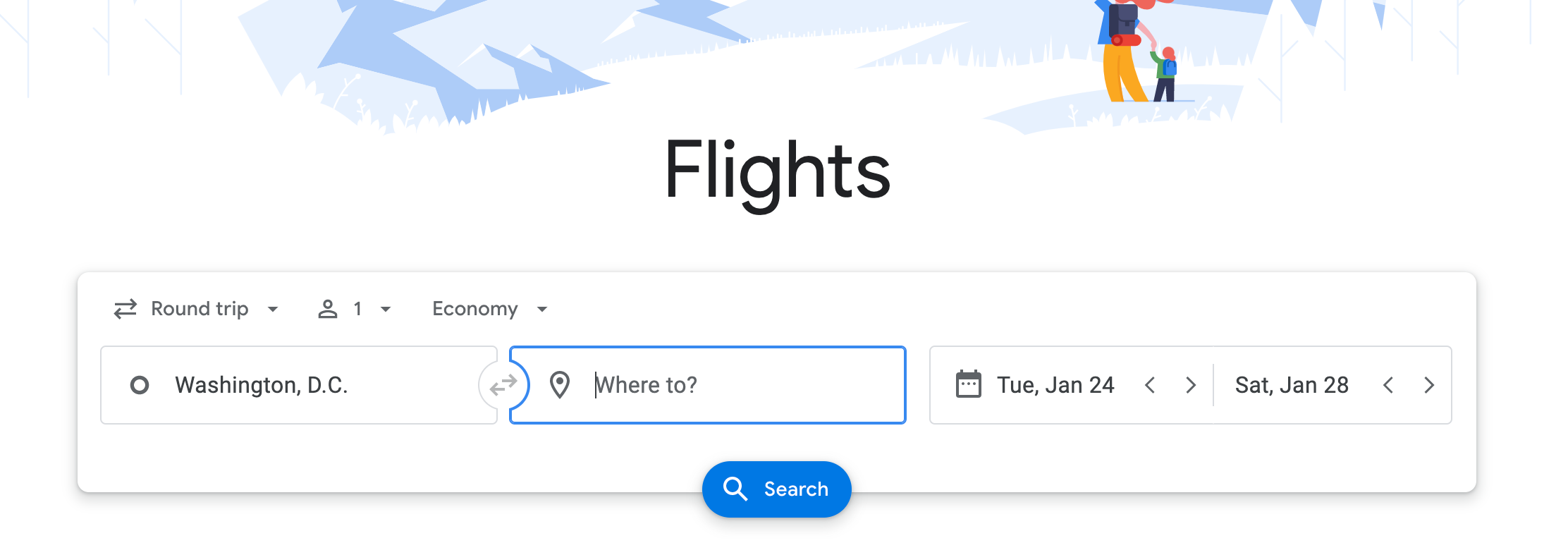
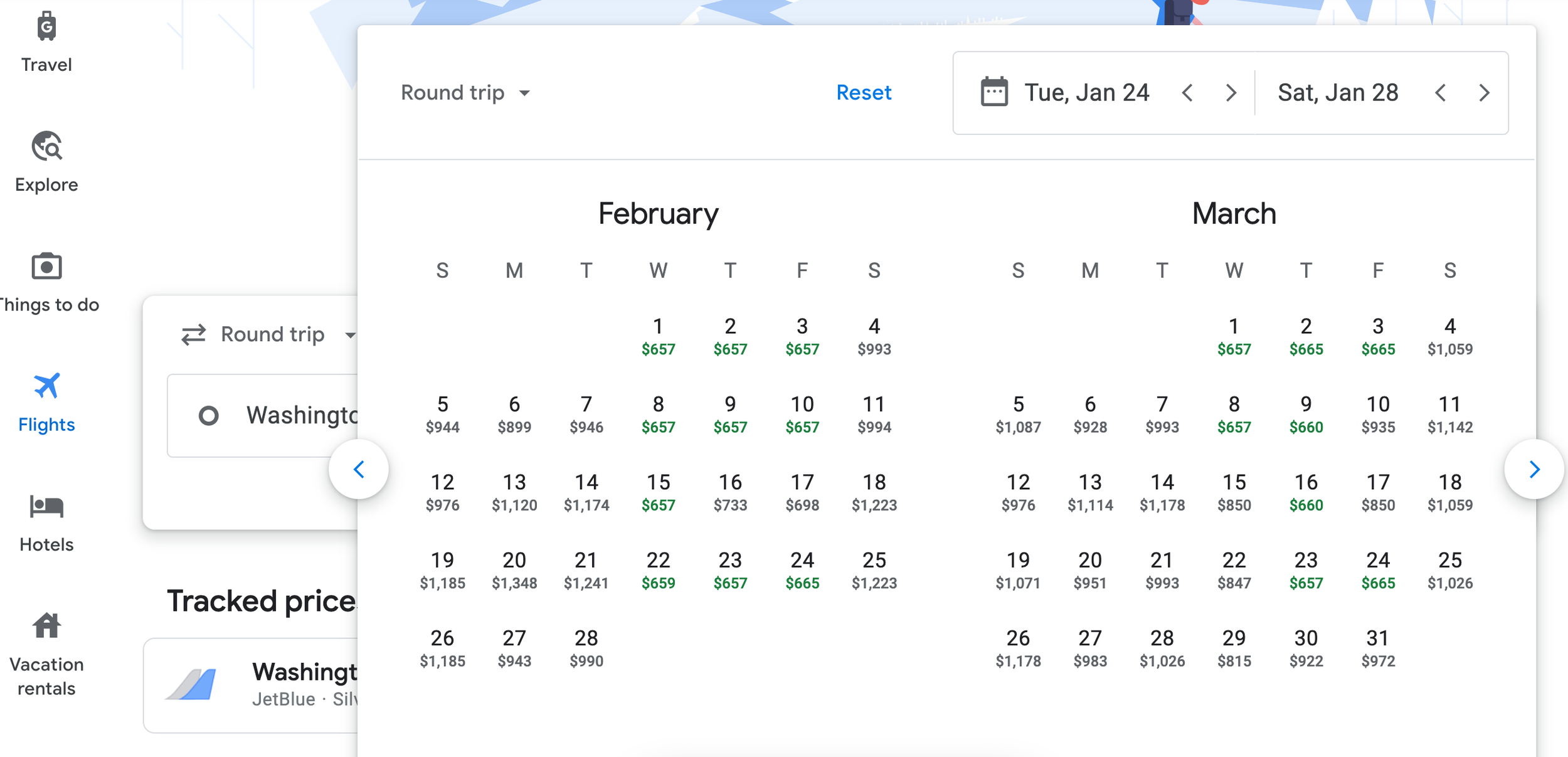
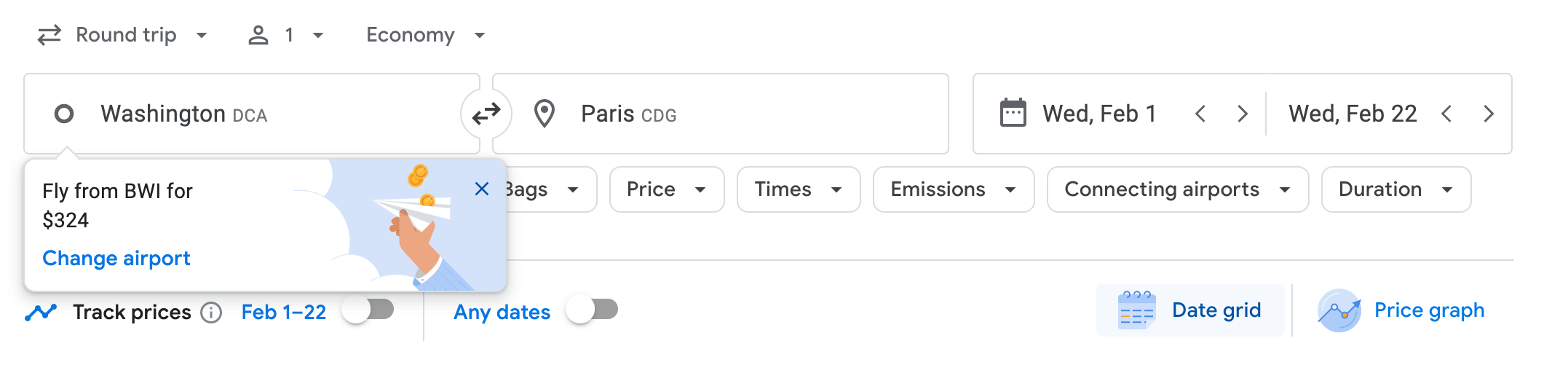
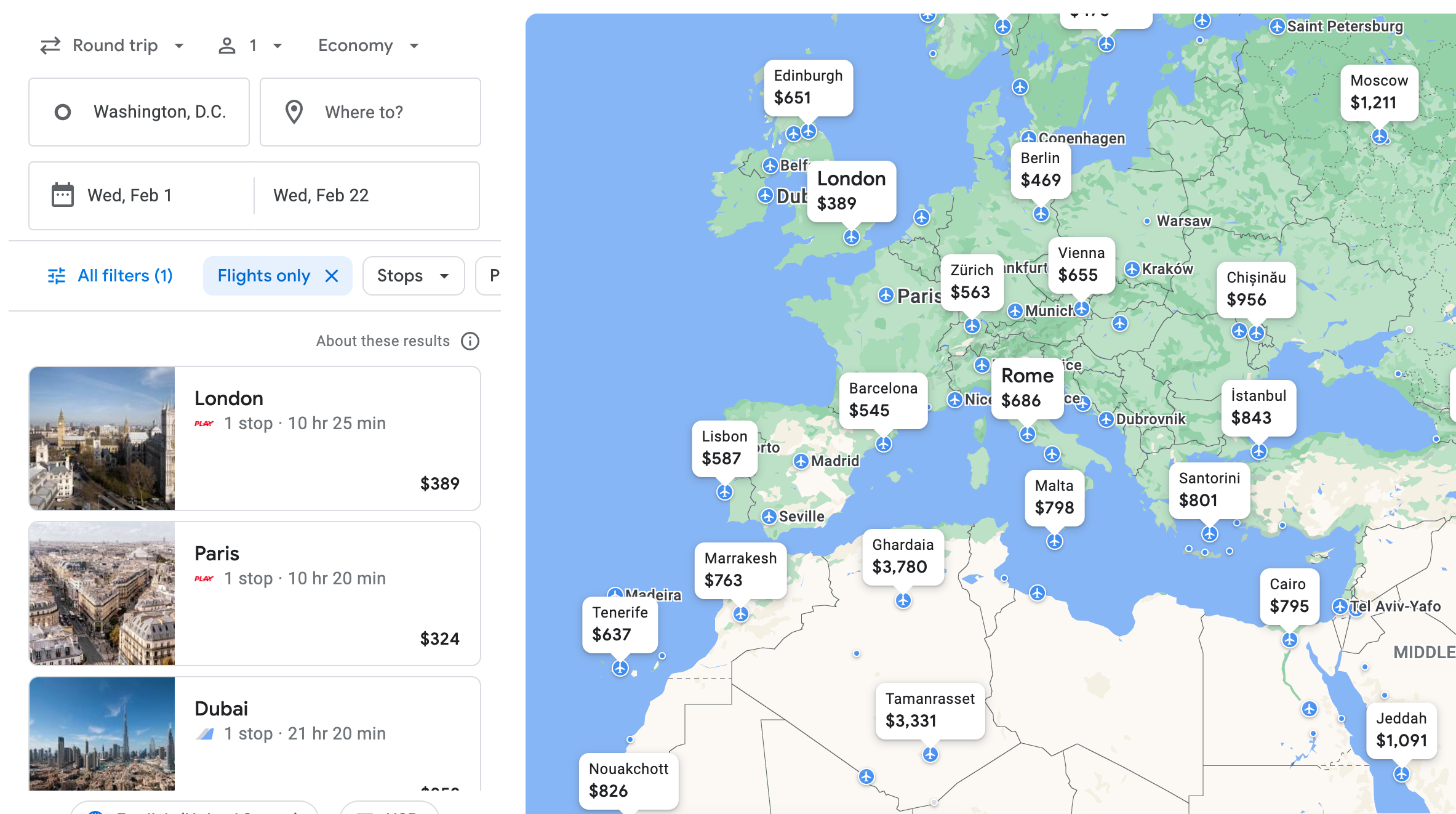
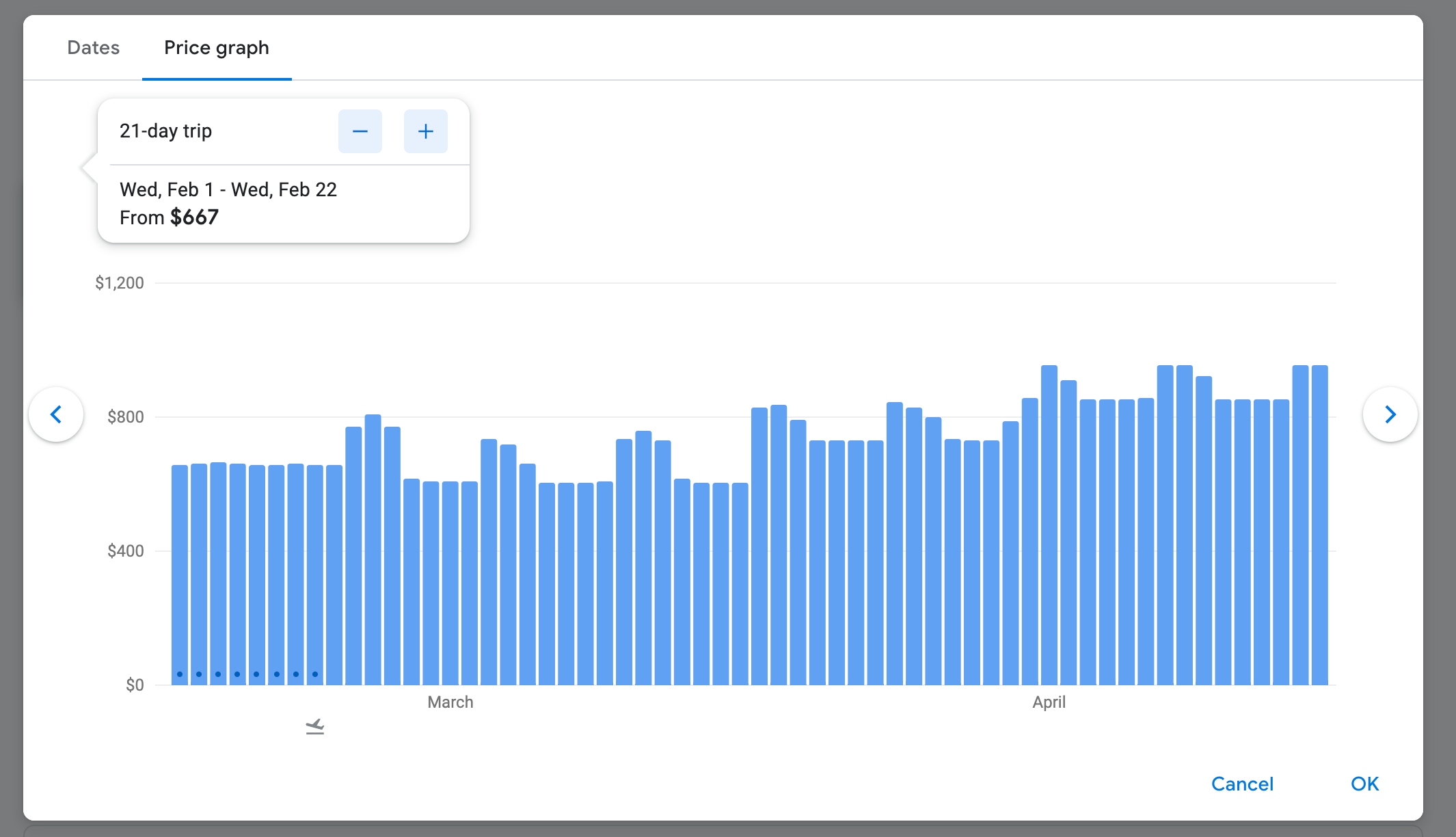
Nice
This step-by-step guide on using Google Flights is super helpful! Clear screenshots make finding cheap flights so much easier for everyone. A must-read for smart travelers aiming to save big on airfare.